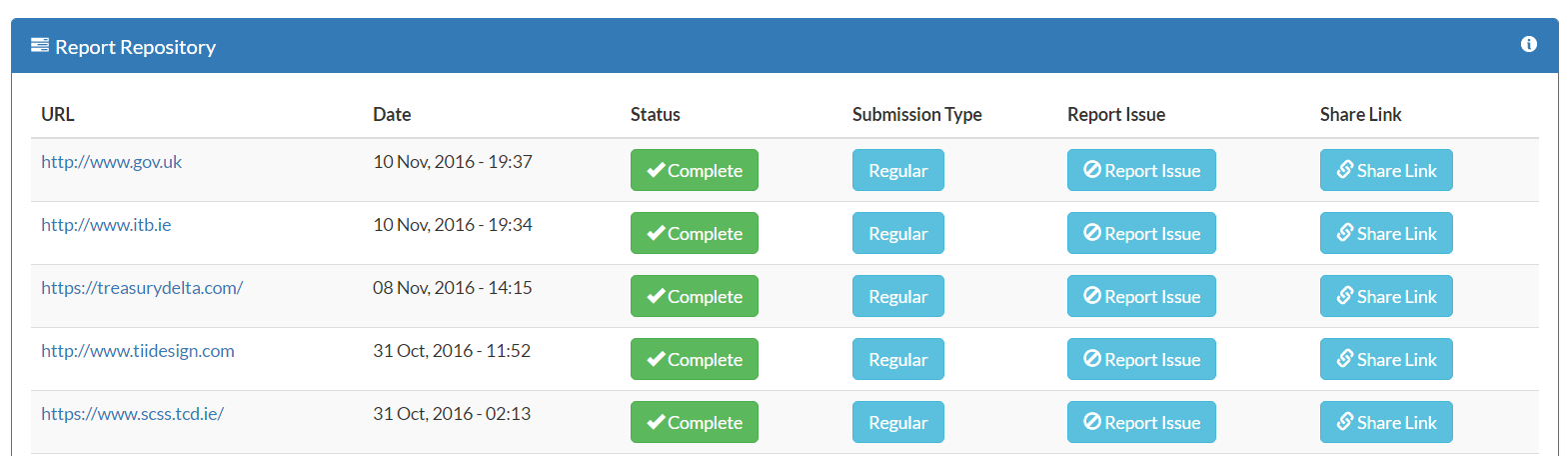Getting Started¶
Follow these steps to get up and running with Wordalytics quickly, then learn more about what Wordalytics can do and how to do it from the other documentation pages and resources.
Register, login and submit website for analysis¶
Get started by following these steps:
-
Register and then log in
-
Enter the site domain details
-
Submit the job
-
View the results as the insights complete their analysis. Depending on the size of the site this can take a while.
Indication that analytic processing is started¶
Initially the status is "Queued" and quickly changes to "Crawling". Crawling means that our service is downloading the website content for analysis
Indication of the analytic processing stage¶
When the status changes from "Crawling" to "Processing" you can start looking at the results obtained. Some tests complete faster than others but you will find the results section completing quickly. Once your site analysis has been completed, you'll see the green "Completed" button appear in the Reports Repository page:
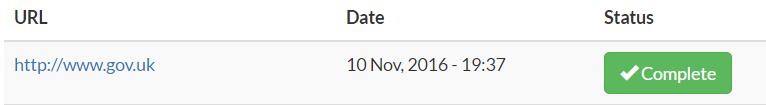
Viewing the analytics¶
Now click the URL for the job, and you'll arrive at the 'Dashboard' page, where you can view summary and detailed interactive reports for your website job.